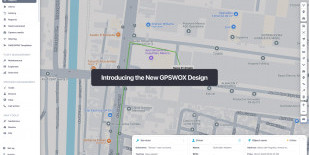

How to maximize the life of your GPS trackers battery?
GPS Trackers are wonderful little devices that can help us in many regards of our daily lives. Looking to track where your kids or pets do their rounds when they’re out and about? Sure thing. Wanna keep your car safe from thieves? Done deal. Are you aspiring to cut fuel costs in your delivery business? You bet — GPS trackers can pretty much do it all when it comes to location services and all things that help efficiency. Still, they have their limitations, and that has to be kept in mind. The most essential limitation to GPS tracking devices is their battery life. This can vary from a few days to weeks. However, some pretty neat tips can help you get the most juice out of your GPS device, and we here at GPSWOX will give you the best of the known tips. Let’s go.
The most obvious is "Power saving mode"
The first (relatively obvious) battery-saving tip is engaging your GPS tracker’s power-saving mode. Maybe you didn’t know about it, but most trackers come with either power-saving modes or standby modes – engaging them can save you quite some battery. And it won’t mean that your device is incapable of tracking in that mode – it just will cut down on the extra bells and whistles that really aren’t that necessary in casual, day-to-day GPS tracking scenarios. Try to turn the mode on and see whether you notice any lack because, for most people, a GPS tracker in power-saving mode will still cover what’s needed, just with rarer signal update intervals. Unless you are sure that you need super high performance 24/7, it’s safe to engage.
Lesser signal update intervals
Now, signal intervals are what saps your GPS tracking device’s battery life a whole lot. This makes sense, as connecting to satellites and internet stations to validate location information takes a big deal of effort for the device. Signal intervals, as default, can be very varied, depending on your specific device’s nuances. These can range from numerous times per minute to even hourly updating – often, they can be reset manually within the device’s parameters. Realistically, if you are not involved in some very specific situation that needs multiple signal updates per minute, you can get away with a much less detailed functionality interval regime. If you switch the update interval to a more reasonable rapidity, you will surely save a ton of battery life.
Being aware of the location nuances
Again, GPS tracking devices have their limitations, and it is good to be aware of them in order to make them work as best as they can. The location where you place your GPS tracker is quite important, as it can impact how hard the device needs to work to get a good signal going. Ideally, a GPS device will do its best at conserving battery if placed with as few obstructions toward the sky as possible. Sure, it is advisable to hide your GPS tracking device if you are going to use it for security purposes, yet one should remember that hiding it too deep, under many layers, will come at the cost of additional battery life use. Try to find a balance as best as possible in regard to the placement of your GPS tracker.
Temperature consideration
GPS tracking devices, like all things with lithium batteries, will favor a temperature that is someplace in the range of 15C to 35C. Anything less or more will cause your battery to start to lose part of its capacity along with its power output capability. Nothing very bad will happen if it occasionally gets to operate below or above such temperatures, but prolonged use in such more extreme environments will cause the battery to degrade quicker. As with most things, keep the information in mind and use your common sense, yet you shouldn’t sweat the occasional mishap.
Keep track of the battery percentage
Now, this is something important to remember when it comes to the battery life of your GPS tracking device - never wait so long that it totally discharges. This also applies to all of your other technical devices, by the way – aim to keep your batteries between a range of 20% to 80%. Doing that will guarantee the best battery life of your units. Again, the occasional mishap is not going to make any big damage, but it’s gonna degrade your battery quicker. Topping it up is far better than letting it get to the extremes.
Don’t skip on updates
Updates aren’t there for nothing – the companies that make GPS tracking devices spend a lot of money to push the boundaries of making the units work as best as they can. Their findings can’t apply to your device if you don’t upgrade the firmware, and that is why you should make it a priority for you to check whether there are new updates to apply. Of course, your GPS tracking device will work alright if you choose not to, but if you are after making the absolute most out of your GPS device’s performance and battery life – be sure to keep it on the newest firmware. Getting the updates onto a tracker isn’t very hard, either. It just takes connecting your device to the internet – the process is mostly automatic and will be found in your particular manufacturer’s how-to guide.
So now that we’ve gone over the main issues about making the most of your GPS tracker battery life, it should hopefully give you a vastly better idea of how to attain it. There’s nothing hard about it, it just will take a bit of consideration on your part to make sure the outlined tips are applied as best as you can do. If you don’t, it’s not a dealbreaker – and if you don’t want to invest lots of time in caring for your GPS tracking device, at least make sure to employ the most important tips - don’t let your tracker freeze or boil out in the sun, and keep its charge in between the range of 20% - 80%.












